Welcome to our article on archival data recovery. In this section, we will explore the process of recovering data from old and rare storage media. Whether you are an individual looking to preserve precious memories or a business safeguarding important records, data recovery from archival media is a crucial step in ensuring the longevity of your valuable data.
When it comes to data recovery services, it is essential to understand the different types of archival media available and their unique characteristics. From external hard drives to tape and optical media, each storage medium offers its own benefits and considerations. By choosing the right media and implementing proper backup and archival strategies, you can minimize the risk of data loss and ensure the long-term viability of your archives.
Key Takeaways:
- Data Recovery from Archival Media is essential for preserving valuable data.
- Understanding different types of archival media helps in choosing the right storage medium.
- Proper backup and archival strategies are crucial for minimizing data loss risks.
- Data recovery services play a significant role in recovering data from archival media.
- Implementing reliable data recovery solutions ensures the long-term viability of your archives.
External Hard Drives for Archiving
When it comes to archiving data, external hard drives have long been a popular choice. They offer a combination of speed, reliability, and affordability that makes them a go-to option for many individuals and businesses. However, it’s important to understand the limitations and considerations associated with using external hard drives for archiving purposes.
One of the key factors to consider is the longevity of external hard drives. While they can be reliable for short-term storage, their magnetic properties and mechanical stresses mean that they may require their data to be refreshed every few years. This maintenance step ensures that the data remains intact and accessible over time. Additionally, it is advisable to use multiple hard drives in pairs or trios and periodically rewrite the data to prevent degradation.
External hard drives also come with the risk of physical damage or failure. Accidental drops, power surges, or other mishaps can potentially render the drive unusable and result in data loss. To mitigate this risk, it is important to handle and store external hard drives with care, ensuring they are kept in a safe and stable environment.
| Pros | Cons |
|---|---|
| Fast and reliable for short-term storage | Require data refreshing every few years |
| Affordable option | Risk of physical damage or failure |
| Wide availability |
Overall, external hard drives can be a viable choice for archiving data, especially for short-term storage and easy accessibility. However, they require regular maintenance and proper handling to ensure the longevity and integrity of the archived data. For long-term or critical data preservation, exploring alternative archival options may be necessary.
The importance of proper backup and data recovery services
It’s crucial to remember that even with the most reliable archiving solutions, data loss can still occur. That’s why it’s essential to have a comprehensive backup strategy in place and to partner with professional data recovery services for added peace of mind. These services specialize in recovering data from various archival media, including external hard drives, ensuring that valuable information can be retrieved in the event of any unforeseen circumstances.
External SSDs for Archiving
When it comes to archiving data, external solid-state drives (SSDs) are often lauded for their ruggedness and shock-proof capabilities. Unlike traditional hard drives, SSDs do not have any moving parts, making them more resistant to physical damage. However, it’s important to note that SSDs may not be the ideal choice for long-term backup and archival purposes.
One of the main concerns with using SSDs for archiving is the limited lifespan of the NAND memory they rely on. Over time, the cells in the NAND memory can wear out, leading to potential data loss. While SSD technology has evolved to mitigate this issue, it is still recommended to refresh the data on SSDs every year or two and consider replacing them every 10 years to ensure data integrity.
Although external SSDs offer fast data access and convenient portability, their suitability for long-term archival purposes should be carefully evaluated. It is advisable to use SSDs as part of a comprehensive backup strategy that includes other media types, such as external hard drives or optical media, to ensure the security and accessibility of your archived data.
Risks and Considerations
When utilizing external SSDs for archiving, it is essential to be aware of the potential risks and considerations involved. Here are a few key points to keep in mind:
- Limited Lifespan: SSDs have a finite number of write cycles, meaning they can only sustain a certain amount of data writing before their performance and reliability degrade. Regularly refreshing the data and replacing SSDs after a certain period can help mitigate this issue.
- Data Security: As with any storage medium, data security is a crucial consideration. It is advisable to encrypt sensitive data stored on external SSDs to protect it from unauthorized access.
- Environmental Factors: Extreme temperatures, humidity, and physical shocks can impact the longevity and performance of SSDs. It’s important to store and handle them in suitable conditions to minimize the risk of data loss.
External SSDs are a popular choice for their durability and speed, but their limited lifespan and potential data integrity issues make them less ideal for long-term archiving purposes. It is crucial to implement proper data management practices and consider alternative media types for a comprehensive archival strategy.
Tape for Archiving
Tape has been a longstanding choice for archival purposes, particularly in enterprise environments that require large storage capacities. It offers several advantages, such as easy storage and handling, and the ability to store data offline, which provides an additional level of security. However, it is important to consider the limitations and challenges associated with tape as a archival media.
Tape can be susceptible to physical damage, such as stretching or breaking, which can result in data loss. Additionally, magnetic fields can erase or corrupt the data stored on tape. This makes it crucial to handle and store tape properly, preferably in a controlled environment that protects against temperature and humidity fluctuations.
Furthermore, tape has slower random access compared to other storage media, which can impact the speed of data retrieval. This makes it less suitable for scenarios where quick access to archived data is required. Consumers should consider alternatives to tape if fast and efficient data retrieval is a priority.
Table: Comparison of Archival Media
| Media Type | Advantages | Disadvantages |
|---|---|---|
| Tape | Large storage capacity | Prone to physical damage and data corruption |
| External Hard Drives | Fast and reliable | Requires periodic data refresh |
| External SSDs | Rugged and shock-proof | Not recommended for long-term storage |
| Optical Media | High data capacity and long-term stability | Requires specific disc types for optimal longevity |
| Online Storage | Convenient and accessible | Ongoing costs and privacy concerns |
While tape still has its place in certain archival environments, consumers seeking reliable and efficient data recovery solutions should explore alternatives that offer faster access and greater data protection. By considering the advantages and disadvantages of different archival media types, individuals and businesses can make informed decisions to preserve their valuable data.

Optical Media for Archiving
When it comes to archiving important data, optical media has emerged as a reliable and durable option. Specifically, write-once BD-R HTL and M-Disc DVD+R are considered some of the hardiest and most stable archival media available to consumers. With high data capacities and rated for long-term storage, these optical discs offer the peace of mind that your valuable data will remain intact for years to come.
What sets optical media apart from other forms of archiving is its exceptional longevity. Some discs are rated for up to an astounding 10,000 years, making them an ideal choice for preserving crucial digital archives. This long lifespan can be attributed to the physical nature of optical media, which uses non-volatile storage methods that are resistant to data corruption and degradation over time.
“Optical media, such as write-once BD-R HTL and M-Disc DVD+R, are considered the hardiest and most stable archival media available to consumers.”
In addition to their longevity, optical media also offers high data capacity, allowing for efficient storage of large volumes of valuable information. Whether it’s extensive photo collections, important documents, or crucial business records, optical media can accommodate your archiving needs. Furthermore, optical media is widely used in the archival community, further solidifying its reputation as a trusted option for preserving digital data.
| Advantages of Optical Media for Archiving | Disadvantages of Optical Media for Archiving |
|---|---|
|
|
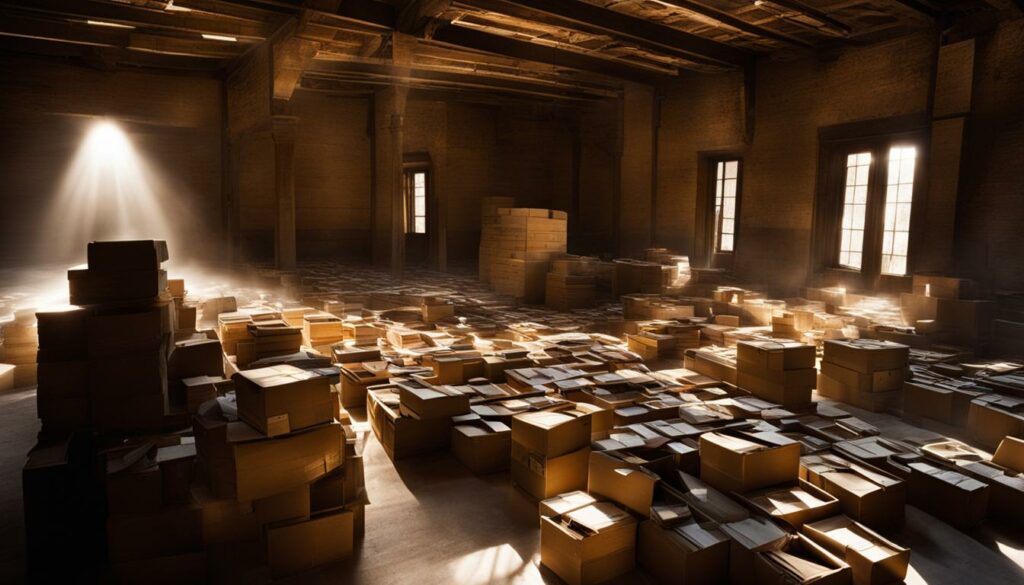
While optical media has numerous advantages for archival purposes, it’s important to consider its limitations as well. Optical media tends to have slower access speeds compared to other storage media, making it less suitable for quick retrieval of data. Additionally, optical media requires compatible optical drives for reading, which may not be as readily available as other storage solutions.
Furthermore, the initial cost of optical media can be higher compared to alternatives such as external hard drives or cloud storage. However, when evaluating the long-term value of preserving critical data, the investment in optical media becomes justifiable, given its exceptional longevity and stability.
Online Storage for Archiving
When it comes to archiving data, online storage solutions have become increasingly popular due to their convenience and affordability. Online storage, also known as cloud storage, allows users to store their data on remote servers accessible through the internet. This section explores the benefits and considerations of using online storage as a method for archiving.
One of the key advantages of online storage is its accessibility. Users can access their archived data from any location with an internet connection, making it convenient for those who need to retrieve their files while on the go. Additionally, online storage offers scalability, allowing users to easily expand their storage capacity as their archiving needs grow.
However, there are some drawbacks to consider. Online storage services often come with ongoing costs, typically based on the amount of storage space used or the frequency of data retrieval. It is important to carefully evaluate the pricing plans and consider the long-term costs before committing to a particular provider. Security and privacy are also concerns when it comes to online storage. Users should choose reputable providers that employ robust encryption and have strong privacy policies in place.
Considerations for Online Storage:
- Cost: Evaluate pricing plans and consider long-term costs.
- Accessibility: Ensure the online storage solution allows for easy access to archived data from anywhere.
- Security: Choose a provider with strong encryption and privacy policies.
- Reliability: Look for reputable providers with reliable infrastructure and data redundancy.
In summary, online storage offers a convenient and flexible solution for archiving data. It provides accessibility, scalability, and the ability to easily expand storage capacity. However, users should carefully consider the costs, security, and privacy aspects before choosing an online storage provider for their archiving needs.
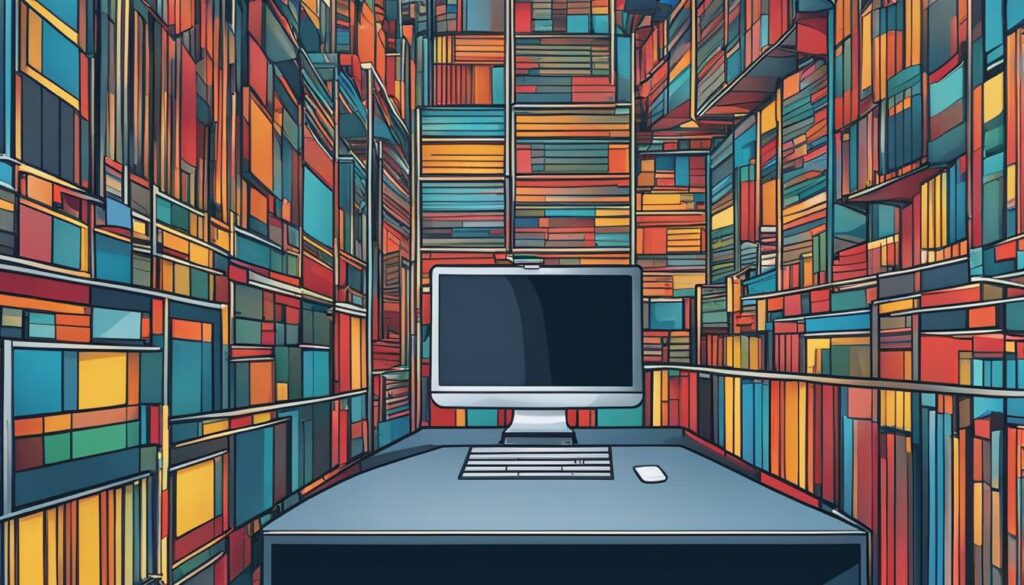
Active Archiving Methodology
Active archiving is a storage strategy that optimizes data storage and retrieval by transferring data between different storage media based on access frequency. It involves keeping frequently accessed data on faster media, such as solid-state drives (SSDs), and moving less frequently accessed data to slower media, such as tape or optical discs. This methodology allows organizations and individuals to efficiently manage their data storage resources while ensuring that data remains accessible when needed.
Implementing an active archiving methodology offers several benefits. Firstly, it helps improve overall system performance by keeping frequently accessed data on high-speed media, reducing the time required for data retrieval. This can be particularly important for applications that rely on real-time data access or require quick response times. Additionally, active archiving enables cost savings by allowing organizations to use more cost-effective, slower storage media for less frequently accessed data, while still maintaining accessibility.
Another advantage of active archiving is the optimization of backup and recovery processes. By identifying and moving less frequently accessed data to slower media, organizations can prioritize the backup and recovery of critical and frequently accessed data. This reduces the time and resources required for backup procedures and enhances the efficiency of data recovery services in case of data loss or system failures.
Table: Active Archiving Media Comparison
| Storage Media | Access Speed | Longevity | Cost |
|---|---|---|---|
| External Hard Drives (SSD) | High | 10 years | Medium |
| Tape | Low | 20+ years | Low |
| Optical Media | Medium | Up to 10,000 years | Low |
It is important to note that active archiving requires careful planning and implementation. Organizations need to evaluate their data access patterns, storage requirements, and budget constraints to determine the most suitable combination of storage media for their needs. Additionally, regular monitoring and maintenance are crucial to ensure that data remains accessible and preserved over time. By adopting an active archiving methodology, organizations can effectively manage their data storage resources, optimize performance, and enhance data accessibility and protection.
Conclusion
Data recovery from archival media is a crucial process for preserving and safeguarding valuable data. Whether you’re a business or an individual, understanding the different media types available for archiving is essential for long-term data viability.
Implementing proper backup and archival strategies is key to ensuring the longevity of your data. From external hard drives to optical media, each storage option has its advantages and considerations. Regular maintenance, such as data refresh and periodic replacement, can help mitigate potential risks.
However, even with the best precautions, data loss can still occur. That’s where professional data recovery services come in. When your archival media fails or data becomes inaccessible, these experts have the knowledge and tools to recover your valuable information.
By partnering with professional data recovery services, you can have peace of mind knowing that experienced professionals will handle your data with care. They will employ advanced techniques to retrieve your files and provide the best chance of successful recovery.
FAQ
Why are external hard drives a common choice for data backup and archival?
External hard drives are fast and reliable for short-term storage.
How often should the data on external hard drives be refreshed?
It is advisable to refresh the data every few years.
What affects the longevity of hard drives?
Factors such as magnetic properties and mechanical stresses can affect the longevity of hard drives.
Are external SSDs recommended for long-term backup or archival purposes?
No, external SSDs are not recommended for long-term backup or archival purposes.
How often should the data on external SSDs be refreshed?
It is advised to refresh the data on SSDs every year or two.
What is the recommended lifespan of external SSDs?
It is recommended to replace external SSDs every 10 years.
What is the drawback of using magnetic tape for archival purposes?
Magnetic tape can stretch, break, and be erased by magnetic fields.
Is it recommended for consumers to use tape for archiving?
No, consumers are advised to use alternatives to tape for archiving.
What are the hardiest and most stable archival media available to consumers?
Certain optical discs, such as write-once BD-R HTL and M-Disc DVD+R, are considered the hardiest and most stable archival media available to consumers.
What is the recommended use of online storage for archiving data?
It is recommended to use online storage as a partner to local backup rather than relying solely on it for archiving.
What is active archiving?
Active archiving is a storage strategy that involves transferring data between different storage media based on access frequency.
Is data recovery from archival media important?
Yes, data recovery from archival media is a crucial process for preserving and safeguarding valuable data.
Source Links
- https://superuser.com/questions/374609/what-medium-should-be-used-for-long-term-high-volume-data-storage-archival
- https://www.pcworld.com/article/423607/hard-core-data-preservation-the-best-media-and-methods-for-archiving-your-data.html
- https://www.veritas.com/en/uk/information-center/data-backup-and-recovery
