Extracting data from legacy systems can be a challenging task due to outdated technology, lack of documentation, and other potential issues. However, with careful planning and the right strategies, you can successfully recover data from these vintage systems.
Key Takeaways
- Data recovery for legacy systems requires careful planning and the right strategies.
- Identifying the data sources and their characteristics is crucial for successful data extraction.
- Choosing the right tools, such as ETL, ELT, or custom scripts, is essential.
- Testing the data quality through data profiling, cleansing, and auditing is important.
- Handling common issues like data loss, format differences, and integration requirements is crucial.
Identifying the Data Sources
The first step in extracting data from a legacy system is to identify the data sources that you need to access. This crucial step involves determining the type, age, format, structure, and location of the data. By consulting with the original developers or users of the system, you can gain valuable insights into the data sources and their characteristics.
When identifying the data sources in legacy systems, consider the following:
- Type of data: Determine whether the data is structured, semi-structured, or unstructured. This will help you determine the appropriate extraction methods and tools.
- Age of data: Understand the age of the data and whether it needs to be migrated or integrated with newer systems.
- Format and structure: Determine the file formats and data structures used in the legacy system, such as flat files, databases, or proprietary formats.
- Location of data: Identify where the data is stored, whether it’s on-premises or in the cloud, and whether it’s accessible through APIs or other interfaces.
By thoroughly understanding the data sources in your legacy system, you can lay a solid foundation for the data extraction process and ensure a successful data recovery.
Example:
“The legacy system we’re working with contains a vast amount of customer data, including personal information, purchase history, and service records. To identify the data sources, we consulted with the system’s original developers and analyzed the database schema. We discovered that the customer data is stored in a relational database using a proprietary file format. Additionally, we found that the system also generates log files that capture user actions and system events. These log files, although initially overlooked, turned out to be a valuable source of data for our extraction process. Armed with this knowledge, we were able to proceed with confidence in our data recovery efforts.”
| Data Source | Type | Age | Format | Location |
|---|---|---|---|---|
| Customer Database | Structured | 10+ years | Proprietary | On-premises |
| Log Files | Unstructured | 10+ years | Text | On-premises |
Choosing the Right Tools
When it comes to extracting data from legacy systems, choosing the right tools is crucial for a successful data recovery process. The available options include ETL (Extract, Transform, Load), ELT (Extract, Load, Transform), and custom scripts tailored specifically for legacy systems. Each approach has its advantages and considerations.
ETL is a widely-used method where data is extracted from the legacy system, transformed into a compatible format, and then loaded into the target platform. This approach offers flexibility in data transformation and allows for data cleansing and enrichment before loading. However, it may require additional time and resources for the transformation process.
On the other hand, ELT focuses on extracting data from the legacy system and loading it directly into the target platform without extensive transformation. This approach leverages the capabilities of modern target platforms to handle complex data transformations. ELT can be more efficient in terms of performance and scalability, but it may require a target platform with sufficient processing power.
“Choosing the right tools for data extraction from legacy systems is crucial for a successful recovery process.”
Custom scripts are another option to consider, especially when dealing with unique legacy systems with specific data formats and structures. Custom scripts can be developed to extract data directly from the legacy system and transform it according to the requirements of the target platform. This approach offers a high level of customization but may require specialized skills and expertise.
Ultimately, the choice between ETL, ELT, or custom scripts depends on factors such as the complexity of the legacy system, data transformation requirements, scalability, performance, and resource availability. Evaluating these factors and understanding the specific needs of the data recovery project will help in selecting the most suitable tools for extracting data from legacy systems.
| ETL | ELT | Custom Scripts |
|---|---|---|
| Extract, Transform, Load | Extract, Load, Transform | Developed specifically for legacy systems |
| Offers flexibility in data transformation | Leverages the capabilities of modern target platforms | Provides high level of customization |
| May require additional time for transformation | Requires a target platform with sufficient processing power | Requires specialized skills and expertise |
Data Quality Testing: Ensuring Accuracy and Reliability
Once the data has been successfully extracted from the legacy system, the next crucial step is to test its quality. Data quality testing involves assessing the accuracy, consistency, completeness, and reliability of the extracted data. By conducting thorough data profiling, data cleansing, and data auditing, businesses can ensure that their data is fit for use and free from errors or inconsistencies.
Data profiling is an essential part of data quality testing. It involves analyzing the extracted data to understand its structure, format, and patterns. By examining data distributions, identifying outliers, and checking for missing values or duplicates, businesses can gain valuable insights into the quality of their data. Data profiling also helps in understanding data dependencies and relationships, enabling businesses to make informed decisions about data cleansing and transformation.
Data cleansing plays a vital role in improving data quality. This process involves correcting errors, inconsistencies, and inaccuracies in the extracted data. By performing tasks such as data deduplication, standardization, and validation, businesses can eliminate redundant or irrelevant data and ensure that the remaining data is accurate and reliable. Data cleansing also helps in enhancing data consistency across different sources, making it easier for businesses to integrate and analyze the extracted data.
Data auditing is the final step in data quality testing. This process involves verifying the integrity of the extracted data by comparing it with the source data and conducting data quality checks. By validating the completeness, correctness, and consistency of the extracted data, businesses can ensure that there are no discrepancies or discrepancies between the original and extracted data. Data auditing also helps in identifying any potential data quality issues that may need further attention or improvement.

Overall, testing the data quality is crucial in the data recovery process for legacy systems. By conducting data profiling, data cleansing, and data auditing, businesses can ensure that their extracted data is accurate, reliable, and fit for use. This ensures that businesses make informed decisions based on trustworthy data and maximizes the value and potential of their legacy system data.
Data Loss Prevention and Other Considerations for Legacy System Data Recovery
When it comes to extracting data from legacy systems, ensuring data loss prevention and maintaining data integrity are crucial considerations. Legacy systems often present unique challenges, such as outdated technology and data format differences. In this section, we will explore various strategies for handling common issues that arise during the data extraction process, including data conversion, data integration, and data synchronization.
Data Loss Prevention
Data loss can occur during the data extraction process, especially when dealing with legacy systems that may have unreliable hardware or software. To prevent data loss, it is imperative to have robust backup and recovery plans in place. Regularly backing up data from the legacy system ensures that in the event of any unforeseen issues or failures, the data can be restored without permanent loss.
In addition to backups, implementing data replication techniques can further enhance data loss prevention. This involves creating duplicate copies of the data in real-time or near real-time, ensuring that even if one copy is lost or corrupted, there is a backup available. Data replication can be done within the legacy system itself or to a separate storage infrastructure.
Data Integrity, Conversion, Integration, and Synchronization
Ensuring data integrity is essential when extracting data from legacy systems. It involves maintaining the accuracy, consistency, and reliability of the data throughout the extraction process. To achieve this, data profiling techniques can be used to identify and address any inconsistencies or errors in the data. Data cleansing and auditing processes can also identify and rectify any data quality issues.
Data conversion is often necessary when extracting data from legacy systems, as the data may be in a format that is incompatible with modern systems. This involves transforming the data into a standardized format that can be easily integrated into the target platform. Custom scripts or specialized data extraction tools may be required for seamless data conversion.
Data integration and synchronization are crucial for combining data from the legacy system with other sources or updating the data in real-time. This ensures that the extracted data remains current and can be seamlessly utilized within the organization’s broader data ecosystem. Data integration techniques can include batch processing, real-time data replication, or implementing data integration platforms.
| Data Loss Prevention Strategies | Data Conversion Techniques | Data Integration and Synchronization Methods |
|---|---|---|
| Regular backups and data replication | Data profiling and cleansing | Batch processing and real-time replication |
| Hardware and software redundancy | Custom scripts and specialized tools | Data integration platforms |
| Offline data backups for added security |
By implementing these strategies and considering data loss prevention, data integrity, data conversion, and data integration, businesses can successfully navigate the challenges of data extraction from legacy systems. These processes ensure that valuable data is not only extracted but also usable and integrated into modern systems, enabling organizations to leverage their legacy system data for insights and decision-making purposes.
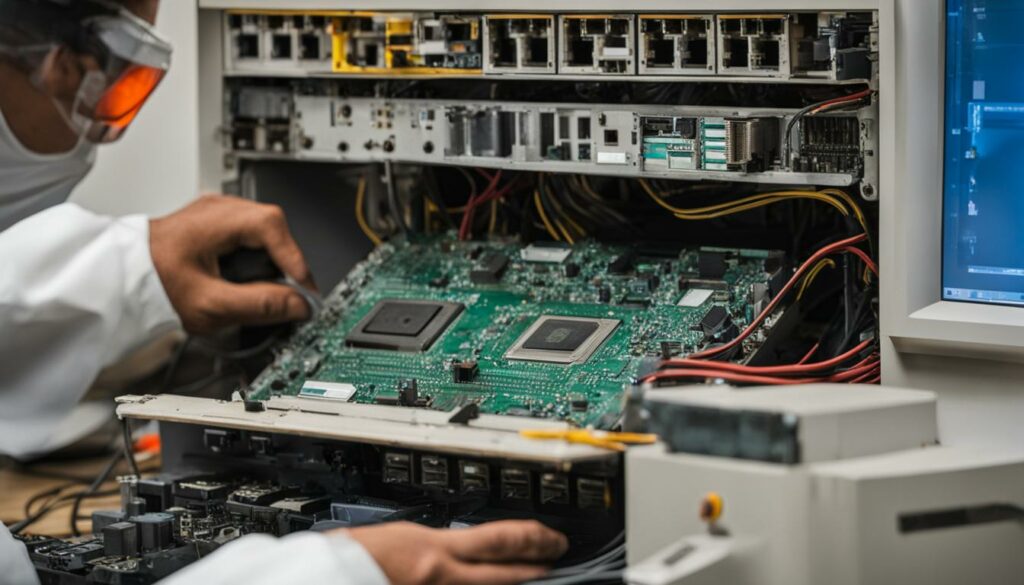
Legacy Data Backup
When working with legacy systems, it is crucial to have a reliable data backup strategy in place. Legacy system data backup ensures the safety and preservation of valuable data, minimizing the risk of data loss and ensuring business continuity. Offline data backups are especially important for added security and protection against potential cyber threats. Let’s explore the key aspects of legacy data backup and the best practices to follow.
One of the primary considerations for legacy data backup is conducting full system backups. This involves regularly backing up all data stored in the legacy system, including databases, files, and configurations. Full system backups provide a comprehensive snapshot of the system’s data, enabling a complete recovery in the event of data loss or system failure.
Another important aspect of legacy data backup is the availability of fast and predictable recovery options. Organizations need to ensure that they have efficient recovery processes in place to minimize downtime and restore operations quickly. Implementing onsite and offsite recovery options can further enhance the resilience and availability of the backup data.
Offline backups play a critical role in safeguarding data in legacy systems. Storing backup copies offline, such as on tape drives or physical media, adds an extra layer of protection against online threats like ransomware. Offline backups reduce the risk of unauthorized access and tampering, ensuring the integrity of the data. It is essential to regularly update and maintain offline backups to keep pace with the changes and updates in the legacy system.
Table: Legacy Data Backup Best Practices
| Best Practices | Description |
|---|---|
| Perform regular full system backups | Back up all data stored in the legacy system, including databases, files, and configurations, to ensure comprehensive recovery options. |
| Implement fast and predictable recovery options | Ensure efficient recovery processes for quick restoration of operations, minimizing downtime and business impact. |
| Utilize onsite and offsite recovery options | Have backup data readily available both onsite and offsite to enhance resilience and reduce dependency on a single location. |
| Store offline backups for added security | Keep backup copies offline to protect against online threats like ransomware, minimizing the risk of data compromise. |
| Maintain regular updates of offline backups | Regularly update and maintain offline backups to align with the changes and updates in the legacy system. |
Modernizing Backup and Disaster Recovery
In today’s rapidly evolving digital landscape, legacy backup and disaster recovery solutions may not provide sufficient protection for valuable data. Businesses need to embrace modern data protection solutions to enhance their backup and disaster recovery capabilities. These solutions offer cloud-based storage, faster recoveries, and increased data security, ensuring the accessibility and integrity of critical information.
Cloud Backup and DR
One of the key components of modernizing backup and disaster recovery is adopting cloud-based solutions. Cloud backup offers numerous advantages over traditional on-premises backup. It eliminates the need for physical storage devices and provides scalable storage options to accommodate growing data volumes. Additionally, cloud-based disaster recovery allows businesses to quickly recover their systems and data in the event of a disaster, minimizing downtime and ensuring business continuity.
Cloud backup and disaster recovery solutions also offer enhanced data security. Robust encryption mechanisms protect data both in transit and at rest, ensuring that sensitive information remains confidential. Additionally, reputable cloud providers implement comprehensive security protocols and undergo regular audits and assessments to maintain the integrity of their infrastructure.
Faster Recoveries and Increased Data Security
Modern data protection solutions enable faster recoveries by utilizing advanced technologies such as incremental backups and deduplication. Incremental backups only capture changes made since the last backup, minimizing the backup window and reducing the amount of data transferred. Deduplication eliminates redundant data, further optimizing storage space and accelerating recovery times.
Furthermore, modern solutions prioritize data security by incorporating features such as data encryption, access controls, and proactive threat detection. These measures protect against data breaches and ensure compliance with relevant regulations and industry standards. With increased data security, businesses can have peace of mind knowing that their critical information is safeguarded from unauthorized access and cyber threats.

| Benefits of Modern Backup and Disaster Recovery | Legacy Solutions | Modern Solutions |
|---|---|---|
| Faster Recovery Times | Limited by slow tape-based backups | Utilize incremental backups and deduplication for faster recovery |
| Data Security | May lack advanced encryption and proactive threat detection | Robust encryption, access controls, and proactive threat detection |
| Scalability | Fixed storage capacity limits | Offers scalable storage options in the cloud |
| Cost Efficiency | Expensive hardware and maintenance costs | Pay-as-you-go pricing model, reducing upfront expenses |
By embracing modern data protection solutions, businesses can enhance their backup and disaster recovery capabilities. Cloud backup and disaster recovery solutions offer faster recoveries, increased data security, scalability, and cost efficiency. It’s essential for businesses to adapt to these modern solutions to ensure the reliable and secure backup and recovery of their valuable data.
Conclusion
Data recovery for legacy systems presents unique challenges, but with proper planning, the right tools, and modern data protection solutions, businesses can successfully extract, protect, and utilize their valuable data. Legacy system data recovery requires a thorough understanding of the system’s data sources, the use of appropriate tools, testing the data quality, addressing common issues, implementing backup and disaster recovery strategies, and considering modernizing options.
By following these strategies, businesses can revitalize their vintage tech and safeguard their invaluable data in the UK. It is crucial to identify the data sources within the legacy system, consult with original developers or users for insights, and choose the right tools for extraction.
Testing the data quality is essential to ensure accuracy and completeness, while handling common issues such as data loss prevention, conversion, integration, and synchronization is vital for a successful data recovery process. Additionally, having a robust data backup strategy and considering modernizing backup and disaster recovery solutions can provide businesses with peace of mind, faster recoveries, increased data security, and better protection against ransomware.
FAQ
What is data recovery for legacy systems?
Data recovery for legacy systems refers to the process of extracting and protecting data from outdated or obsolete technology systems. It involves identifying the data sources, choosing the right tools, testing the data quality, and addressing common issues to ensure the successful recovery of valuable data.
How do I identify the data sources in a legacy system?
To identify the data sources in a legacy system, you need to determine the type, age, format, structure, and location of the data. Consulting with the original developers or users of the system can provide valuable insights into the data sources and their characteristics.
What tools should I choose for extracting data from a legacy system?
The choice of tools for extracting data from a legacy system depends on factors such as complexity, volume, frequency, compatibility, scalability, performance, cost, and availability. ETL, ELT, and custom scripts are some options to consider.
How do I test the data quality after extracting it from a legacy system?
After extracting data from a legacy system, it is important to test the data quality. This involves checking for errors, inconsistencies, and anomalies in the data through methods such as data profiling, data cleansing, and data auditing. Comparing the extracted data with the source data helps verify its completeness, consistency, and correctness.
What are the common issues in data extraction from legacy systems?
Common issues in data extraction from legacy systems include data loss, data corruption, data format differences, and data integration requirements. Having backup and recovery plans in place can help prevent or minimize data loss. Data conversion or transformation may be necessary to ensure compatibility between the legacy system and the target platform. Data integration or synchronization may also be required to combine or update data from the legacy system with other sources.
How should I backup data in a legacy system?
When working with legacy systems, it is important to have a reliable data backup strategy. This includes conducting full system backups, fast and predictable recoveries, onsite and offsite recovery options, offline backups for added security, and active protection from ransomware. A robust incident recovery plan is also crucial for addressing any security failures and minimizing downtime.
Can I modernize backup and disaster recovery for legacy systems?
Yes, modernizing backup and disaster recovery for legacy systems is highly recommended. This involves adopting cloud-based solutions, accelerating recovery speeds, improving data redundancy, and implementing tools to combat ransomware. Upgrading to a new backup and disaster recovery solution can provide businesses with greater peace of mind and ensure the security and accessibility of their valuable data.
How can I summarize the strategies for legacy system data recovery?
Legacy system data recovery requires a thorough understanding of the system’s data sources, the use of appropriate tools, testing the data quality, addressing common issues, implementing backup and disaster recovery strategies, and considering modernizing options. By following these strategies, businesses can revitalize their vintage tech and safeguard their invaluable data.
