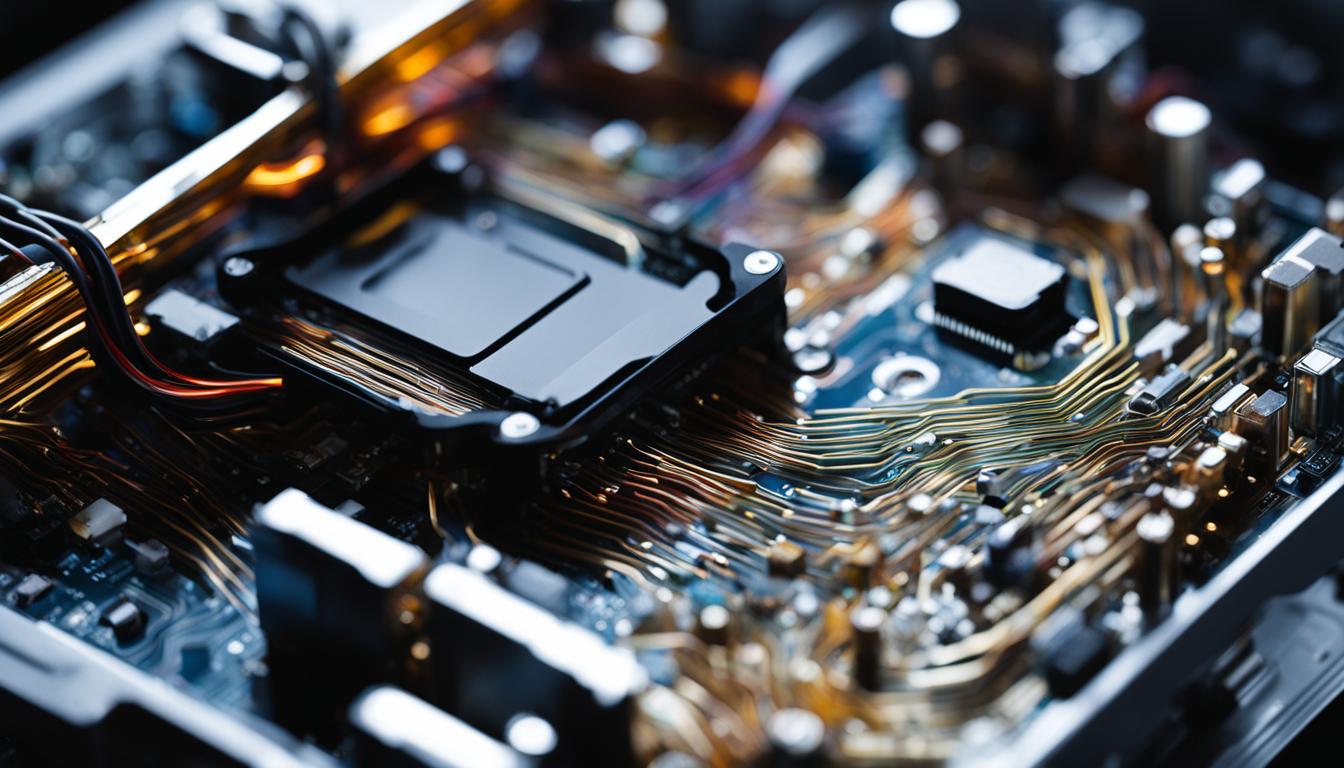According to a study conducted by Backblaze, over 1,000 hard drives fail every week in the UK alone. Hard drive failure is common, and a failing or failed hard drive often produces unusual noises. These noises can indicate mechanical damage to the components of the hard drive. It is crucial to be aware of these noises and take action to prevent further failure and potential data loss. In this article, we will explore the different types of hard drive noises, their reasons, and their implications.
Key Takeaways
- Data recovery from drive noises is essential to prevent permanent data loss.
- Hard drive failure is common, with over 1,000 drives failing every week in the UK alone.
- Unusual noises produced by a failing hard drive can indicate mechanical damage.
- Understanding the different types of hard drive noises is crucial for data recovery.
- Quick action and preventive measures such as regular backups can help prevent further damage.
The Structure of a Hard Drive
Understanding the structure of a hard drive is crucial for identifying the potential causes of unusual noises and addressing any damage effectively. A hard drive is composed of several key components that work together to store and retrieve data:
- Electronic Circuit Board: This board serves as the brain of the hard drive, controlling its functions and facilitating communication between the various components.
- Actuator: The actuator is responsible for moving the read/write head across the platter to access different areas of stored data.
- Platter: The platter is a magnetic disk where data is stored. It spins at a high speed, allowing the read/write head to access the desired information.
- Actuator Arm: This arm holds the read/write head and positions it accurately above the platter to read or write data.
- Read/Write Head: The read/write head is the component that reads data from or writes data onto the platter. It hovers just above the platter’s surface, relying on the thin layer of air created by the spinning motion to prevent contact.
- Motor: The motor rotates the platter at a constant speed, ensuring the smooth operation of the hard drive.
Damage to any of these components can result in unusual noises emitted by the hard drive. It is crucial to handle hard drives with care to minimize the risk of such damage.
“Understanding the structure of a hard drive is like peering into its intricate inner workings. Each component plays a vital role in the storage and retrieval of your valuable data.”
By having a basic understanding of the hard drive’s structure, you can better comprehend the potential causes of malfunction and take necessary precautions to avoid further damage. Now, let’s delve into the different types of hard drive noises and their implications in the next section.
| Component | Description |
|---|---|
| Electronic Circuit Board | Serves as the brain of the hard drive, controlling its functions and facilitating communication between components |
| Actuator | Moves the read/write head across the platter to access different areas of stored data |
| Platter | Magnetic disk where data is stored; spins at a high speed |
| Actuator Arm | Holds the read/write head and positions it accurately above the platter |
| Read/Write Head | Component that reads data from or writes data onto the platter |
| Motor | Rotates the platter at a constant speed |
Types of Hard Drive Noises
A failing or failed hard drive can produce different types of noises, each of which can indicate specific issues. Understanding these noises is crucial for diagnosing the problem and taking appropriate action. Here are the most common types of hard drive noises:
1. Hard Drive Clicking
Clicking noises, also known as the “click of death,” are often associated with mechanical failures in the hard drive. This could be caused by a faulty read/write head, stuck head, or malfunctioning preamplifier or firmware. Clicking noises indicate that the drive is struggling to access data and can lead to data loss if not addressed promptly.
2. Hard Drive Grinding
Grinding noises suggest physical damage to the internal components of the hard drive. This could be a result of a failed bearing, damaged heads, or debris interfering with the spinning platters. Grinding noises are a clear sign of mechanical failure and should be addressed immediately to avoid further damage to the drive and potential data loss.
3. Hard Drive Buzzing
If you hear a buzzing sound coming from your hard drive, it could indicate a problem with the motor or the spindle that holds the platters. A buzzing noise may also be caused by loose components within the drive. Ignoring buzzing noises can lead to complete drive failure and data loss.
4. Hard Drive Clock Ticking
A clock ticking noise is often associated with issues in the actuator arm or the read/write head assembly. This type of noise suggests that the drive is struggling to move the actuator arm, hindering its ability to read or write data effectively. Ignoring a clock ticking noise can result in permanent data loss.
It is important to note that not all hard drive noises are indicators of imminent failure. Some noises, such as a faint humming sound, may be normal as the drive operates. However, if you hear any of the noises mentioned above or any unfamiliar sounds coming from your hard drive, it is recommended to back up your data immediately and seek professional assistance to avoid potential data loss.

A visual representation of the different types of hard drive noises and their potential causes.
Tips for Data Recovery from Clicking Hard Drives
Dealing with a clicking hard drive can be a stressful experience. The incessant clicking noise and the fear of data loss can be overwhelming. However, there are steps you can take to recover your data from a clicking hard drive. Here are some useful tips:
- Act quickly: When you notice that your hard drive is clicking, it’s important to act quickly to prevent further damage. Turn off your computer and disconnect the hard drive to minimize the risk of further data loss.
- Transfer or back up the data: If the clicking hard drive is still working, you may have a small window of opportunity to transfer or back up your data. Connect the hard drive to a different computer or use a data recovery tool to extract the files.
- Use reliable data recovery software: There are several data recovery software options available that can help you recover data from a clicking hard drive. One highly recommended tool is MiniTool Power Data Recovery, which is known for its effectiveness in recovering data from damaged drives. Make sure to follow the software’s instructions carefully to increase your chances of successful recovery.
- Avoid common mistakes: It’s essential to avoid common mistakes that could worsen the situation. Avoid opening the hard drive yourself unless you have professional knowledge in hard drive repair. Opening the hard drive in an uncontrolled environment can cause further damage and decrease the chances of data recovery.
Recovering data from a clicking hard drive can be a complex and delicate process. If you’re not confident in your abilities or if the data is critical, it’s recommended to seek professional data recovery services. These experts have the necessary tools and expertise to handle clicking hard drives and maximize the chances of successful data recovery.
| Pros | Cons |
|---|---|
| Can potentially recover data from clicking hard drives | Recovery success is not guaranteed |
| Cost-effective compared to professional services | Requires technical knowledge and expertise |
| Allows for immediate action in data recovery | May further damage the hard drive if not handled properly |
Remember, data recovery from a clicking hard drive is not always possible, but by following these tips, you can increase your chances of retrieving your valuable files. Prevention is always better than cure, so it’s important to regularly back up your data to avoid the stress and potential loss associated with hard drive failure.
Causes of Clicking Hard Drive Noises
Clicking hard drive noises can be a worrisome sign of potential issues with your storage device. Understanding the causes behind these noises is essential in order to effectively address the problem and prevent further damage. In this section, we will explore the common causes of clicking hard drive noises, including hard drive head damage and physical damage to the drive itself.
Hard drive head damage is one of the primary reasons for clicking noises. The read/write heads of a hard drive are responsible for accessing and retrieving data from the platters. When these heads become misaligned, malfunction, or suffer physical damage, they can produce clicking sounds as they struggle to read or write data. This can result in data loss and further damage to the drive if not addressed promptly.
Physical damage to the hard drive can also lead to clicking noises. This can occur due to mishandling of the drive, such as dropping it or subjecting it to excessive force. The internal components of the drive can become dislodged or damaged, causing the heads to click against the platters. Additionally, any damage to the motor or actuator arm can also contribute to clicking noises.
It is important to note that clicking noises should never be ignored, as they often indicate a serious problem with the hard drive. If you are experiencing clicking sounds from your hard drive, it is recommended to immediately back up your data to prevent further loss. Seeking professional assistance from a data recovery specialist is advisable to diagnose and repair the issue without risking further damage to your valuable data.

Possible Causes of Clicking Hard Drive Noises:
- Hard drive head damage
- Physical damage to the hard drive
Understanding the underlying causes of clicking hard drive noises is crucial for effective troubleshooting and data recovery. By taking immediate action and seeking professional help, you can minimize the risk of permanent data loss and potentially salvage your valuable files from the failing hard drive.
Conclusion
Recovering data from clicking hard drives is crucial to prevent permanent data loss. By promptly recognizing the signs of potential failure and taking immediate action, you can maximize the chances of successful data recovery. However, it is equally important to take preventive measures to avoid such situations in the first place.
Regularly backing up your data is a simple yet effective way to safeguard your important files. By creating copies of your data on external storage devices or cloud services, you can minimize the impact of hard drive failure. Additionally, handling your hard drives with care and avoiding mishandling or dropping them can greatly reduce the risk of physical damage.
In cases where data recovery becomes necessary, relying on professional services is highly recommended. These experts have the knowledge, expertise, and specialized tools to handle clicking hard drives safely and retrieve your valuable data. Remember, attempting to open or repair a hard drive without professional guidance can lead to further damage and make data recovery more challenging.
By being proactive and implementing preventive measures, you can navigate the path of data recovery from clicking hard drives successfully. Remember to prioritize regular backups, handle your hard drives with care, and seek professional assistance when needed. By doing so, you can protect your valuable data and minimize the potential impact of hard drive failure.
FAQ
What are the common types of hard drive noises?
The common types of hard drive noises include low beeping/buzzing, clicking/knocking/clock ticking, grinding, and screeching noises.
What causes these hard drive noises?
These noises can be caused by various issues such as stuck head, failed bearing, malfunctioning preamplifier or firmware, bad sectors, or damaged heads.
How can I recover data from a clicking hard drive?
Suggestions for data recovery include transferring or backing up the data from the clicking hard drive if it is still working, using reliable data recovery software like MiniTool Power Data Recovery, and avoiding common mistakes such as opening the hard drive without professional knowledge.
What are the causes of clicking hard drive noises?
Clicking hard drive noises can be caused by various factors, including aging or broken heads, damage to the head, or physical damage to the hard drive.
Why is it important to address clicking hard drive issues promptly?
Clicking hard drives indicate potential failure and the risk of data loss. Recognizing and addressing these issues promptly is essential to prevent permanent data loss.
What preventive measures can I take to avoid data loss from clicking hard drives?
It is advisable to take preventive measures such as regular backups, avoiding mishandling or dropping of hard drives, and seeking professional data recovery services when necessary.