In today’s digital age, protecting our data is of utmost importance. From personal emails to sensitive files, encryption plays a vital role in safeguarding our information. But what happens if you forget your password and are unable to access your encrypted data? In this article, we will explore the various options for recovering encrypted data when faced with a lost password.
Key Takeaways:
- Data Recovery for Encrypted Data is crucial in regaining access to your information.
- Encrypted Data Recovery Services provide specialized expertise to assist you in retrieving your encrypted files.
- Data Recovery Solutions for Encrypted Files offer different methods for recovering your data, such as using recovery phrases or backup encryption keys.
Recovering Your Data if You Remember Your Password
If you have reset your Proton password but then remembered it, you can still recover your encrypted data and regain access to your messages. The process is relatively straightforward and can be done within your Proton settings.
To decrypt and recover your data, follow these steps:
- Go to the Settings menu in your Proton account.
- Select “All settings” from the options.
- Choose the “Encryption and keys” tab.
- Click on the “Reactivate keys” button.
- Enter your previous password when prompted.
Once you have entered your previous password, your previous encryption key will be reactivated. This allows you to access your messages and other encrypted data using your current password.
| Step | Action |
|---|---|
| 1 | Go to the Settings menu in your Proton account. |
| 2 | Select “All settings” from the options. |
| 3 | Choose the “Encryption and keys” tab. |
| 4 | Click on the “Reactivate keys” button. |
| 5 | Enter your previous password when prompted. |
By following these steps, you can ensure that your data remains secure while still being able to access it with your updated password. This option is especially helpful if you have recently reset your password and then remembered your previous one.
Recovering your data if you remember your password is just one of the methods available to regain access to your encrypted files. If you are unable to remember your password, there are alternative recovery options that we will explore in the following sections.
Recovering Your Data Using Your Recovery Phrase
If you have reset your password using your recovery phrase, you can effortlessly regain access to your existing messages and other encrypted data. Simply follow these steps:
- First, go to the Settings menu and select All settings. Then, click on Encryption and keys.
- Next, click the Reactivate keys button to initiate the recovery process.
- Select the Phrase tab and enter your 12-word recovery phrase.
- Click Recover data and when prompted, enter your current password.
By following these steps, you’ll be able to automatically restore full access to your previously encrypted data. This method ensures that you can quickly and securely retrieve your important messages and files without any hassle.
For expert assistance and the best encrypted data recovery services, reach out to our team of Encrypted File Recovery Experts. We have the knowledge and expertise to help you recover your encrypted data effectively and efficiently.
“Recovering your data using the recovery phrase is a reliable and convenient method to restore access to your encrypted files. It ensures that you can retrieve your important messages and other data without any issues.” – Encrypted File Recovery Experts
| Advantages of recovering your data using your recovery phrase: | Disadvantages: |
|---|---|
|
|
Recovering your data using your recovery phrase is a straightforward and effective method. It ensures that you can regain access to your encrypted files without any hassle, providing peace of mind knowing that your important data is secure and retrievable.
Recovering Your Data Using Your Recovery File or Backup Encryption Key
If you have a recovery file or backup encryption key, you have another method for retrieving your encrypted emails and other data. To begin the recovery process, navigate to the Settings menu and select All settings. From there, choose Encryption and keys. Click on the Reactivate keys button, then select the File tab. Here, you can upload your recovery file or encryption key to initiate the data recovery process.
Once you have uploaded the necessary file or key, click on the Recover data button and follow the prompts to complete the recovery process. You may be required to enter your current password as an additional security measure. Once the recovery process is complete, you will regain access to your encrypted emails and other data.
Recovering your data using a recovery file or backup encryption key provides an effective solution for retrieving your encrypted files. This method ensures that even if you forget your password, you can still access your important data and continue your work without interruption.

The Benefits of Encrypting Data
Encrypting data provides effective protection against unauthorized or unlawful processing. It is especially useful in protecting data stored on devices that may be lost or stolen. Encryption can also help demonstrate compliance with security requirements. The ICO considers encryption to be an appropriate technical measure for protecting data.
When data is encrypted, it is transformed into a code that can only be deciphered with the appropriate decryption key. This ensures that even if a device is accessed without authorization, the data remains secure and unreadable. This is particularly important for sensitive information, such as personal or financial data.
Encrypting data also helps organizations meet legal and regulatory requirements, such as the General Data Protection Regulation (GDPR). By implementing encryption, businesses can show that they have taken appropriate measures to protect their customers’ data. This can help build trust and enhance reputation.
Overall, the benefits of encrypting data are clear. It provides an additional layer of security, helps prevent unauthorized access, and assists with compliance. By implementing encryption best practices, organizations can protect their sensitive information and ensure the privacy and security of their data.
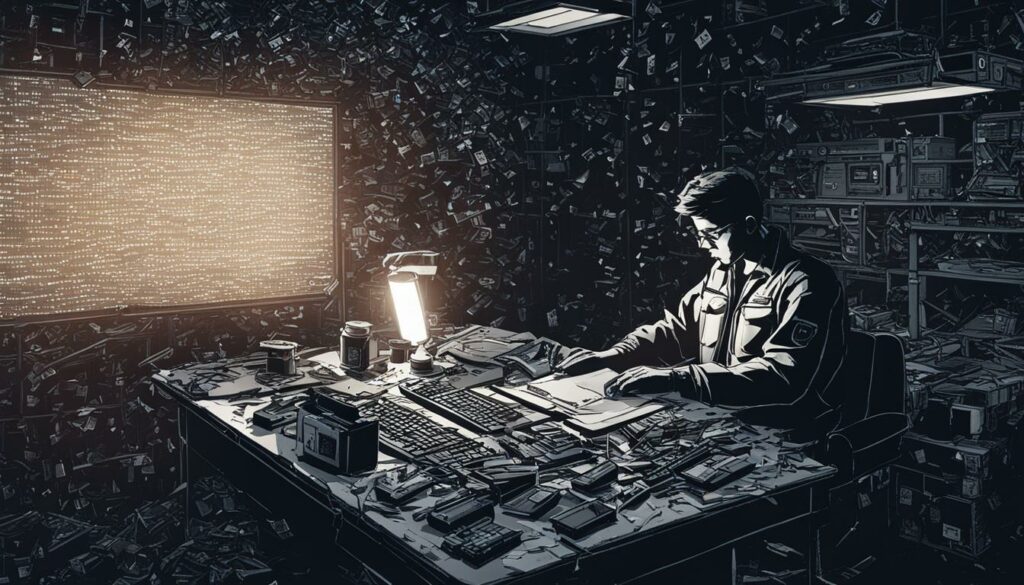
Table: Comparing Data Recovery Services for Encrypted Files
| Service Provider | Key Features | Price |
|---|---|---|
| Company A | Offers specialized encrypted data recovery services | £500 per recovery |
| Company B | Utilizes advanced techniques to recover encrypted files | Custom pricing based on case complexity |
| Company C | Provides 24/7 support and fast turnaround time | £250 per recovery |
Types of Encryption and Their Risks
Encryption plays a vital role in safeguarding sensitive data, offering protection against unauthorized access. However, different types of encryption methods come with their own set of risks and vulnerabilities. It is crucial to understand these risks and take appropriate measures to mitigate them.
Full Disk Encryption
Full disk encryption involves encrypting an entire storage device, such as a hard drive or solid-state drive (SSD). This level of encryption provides robust security for data at rest. However, there are certain risks to consider. For instance, if a user leaves their device unattended while logged in, an attacker could gain access. To address this risk, organizations should enforce strong password policies and promote employee awareness regarding device security.
Individual File Encryption
Individual file encryption allows users to encrypt specific files or folders on their devices. This method provides granular control over data protection. However, there is a risk of forgetting encryption passwords or losing encryption keys. To mitigate this risk, users should regularly back up their encryption keys and store them securely, preferably in a separate location.
Application and Database Encryption
Application and database encryption involve encrypting data at the application or database level. This ensures that sensitive information remains protected even when stored or transmitted within an application or database. However, there is a risk of unauthorized access if an attacker gains administrative privileges or exploits vulnerabilities in the encryption implementation. It is crucial to regularly update encryption software and follow industry best practices to minimize these risks.
| Type of Encryption | Risks |
|---|---|
| Full Disk Encryption | Device left unattended while logged in |
| Individual File Encryption | Forgotten passwords or lost encryption keys |
| Application and Database Encryption | Unauthorized access with administrative privileges or exploitation of vulnerabilities |
Despite these risks, encryption remains a crucial tool for data security. By understanding the risks associated with different types of encryption and implementing appropriate security measures, organizations can effectively protect their sensitive information from unauthorized access and ensure compliance with data protection regulations.

BitLocker: Encryption Solution for Data Security
When it comes to protecting sensitive data on Windows systems, BitLocker is a trusted encryption program offered by Microsoft. This proprietary software provides a secure way to encrypt hard drives, guarding against malware and unauthorized changes. Whether you are an individual user or a business owner, BitLocker offers robust protection to keep your data safe.
BitLocker requires certain system requirements to ensure the highest level of security. These include having a Trusted Platform Module (TPM) and at least two partitions on the drive. By setting up BitLocker, users can establish a password and save a recovery key in case of password loss. This recovery key serves as a fail-safe to unlock the drive and regain access to encrypted data.
With BitLocker, decrypting and recovering data is a straightforward process. Once the correct password (or recovery key) is entered, BitLocker decrypts the encrypted data and makes it accessible again. This allows users to retrieve their important files, folders, and documents without compromising security. Whether you remember your password or utilize the recovery key, BitLocker provides a reliable method to regain access to encrypted data.
Benefits of BitLocker:
- Protection against malware and unauthorized changes
- Secure encryption for hard drives
- Simple recovery process with password or recovery key
- Enhanced data security for individuals and businesses
With BitLocker, you can encrypt your data with confidence, knowing that it is protected by a reliable encryption solution. By implementing encryption best practices and considering the residual risks associated with encrypted data storage, you can ensure the utmost security for your sensitive information.
| Key Features | BitLocker |
|---|---|
| Encryption Type | AES-XTS 128-bit or 256-bit |
| System Requirements | Trusted Platform Module (TPM) At least two partitions on the drive |
| Recovery Options | Password Recovery key |
| Supported Operating Systems | Windows 10 Pro, Enterprise, and Education Windows 8.1 Pro and Enterprise Windows 7 Ultimate and Enterprise |
BitLocker is a powerful encryption solution that ensures data security on Windows systems. By taking advantage of its features and adhering to best practices, you can protect your sensitive information from unauthorized access and potential security breaches.
Conclusion
Encrypting data is crucial for protecting sensitive information, ensuring its security even if devices are lost or stolen. However, it can be challenging when you forget your password. Fortunately, there are various methods available to recover encrypted data, providing solutions for data recovery in such scenarios.
One option is to utilize the recovery options offered by email services. By remembering your password, you can reactivate the previous key and regain access to your messages and other encrypted data. Alternatively, if you reset your password using a recovery phrase, you can automatically restore full access to your existing data. Accessing encrypted data is also possible by using a recovery file or backup encryption key, which can be uploaded in the appropriate settings.
Moreover, for Windows users, BitLocker offers a reliable encryption solution. It protects hard drives by encrypting them and helps prevent unauthorized changes or malware attacks. By setting a password and saving a recovery key, users can unlock their drives in case of password loss.
Remember to implement encryption best practices and address the residual risks associated with encrypted data storage. By utilizing data recovery solutions for encrypted files and seeking encrypted data restoration services, you can ensure the protection and retrieval of your valuable information.
FAQ
Can I recover my encrypted data if I forget my password?
Yes, there are options for recovering your encrypted data even if you forget your password. You can use your recovery phrase or your recovery file or backup encryption key to regain access to your data.
How can I recover my data if I remember my password after resetting it?
If you remember your password after resetting it, you can reactivate the previous key to access your messages and other encrypted data. Simply go to the Settings menu, select All settings, then Encryption and keys. Click the Reactivate keys button and enter your previous password. You will then be able to recover your data using your current password.
What should I do if I reset my password using my recovery phrase?
If you reset your password using your recovery phrase, you can automatically restore full access to your existing messages and other encrypted data. To do this, go to the Settings menu, select All settings, then Encryption and keys. Click the Reactivate keys button, then select the Phrase tab and enter your 12-word recovery phrase. Click Recover data and enter your current password when prompted.
How can I recover my encrypted data if I have a recovery file or backup encryption key?
If you have a recovery file or backup encryption key, you can use it to recover your encrypted emails and other data. Go to the Settings menu, select All settings, then Encryption and keys. Click the Reactivate keys button, then select the File tab and upload your recovery file or encryption key. Click Recover data and enter your current password when prompted.
Why is encrypting data important?
Encrypting data provides effective protection against unauthorized or unlawful processing. It is especially useful in protecting data stored on devices that may be lost or stolen. Encryption can also help demonstrate compliance with security requirements. The ICO considers encryption to be an appropriate technical measure for protecting data.
What are the different levels of encryption?
Encryption can be applied to different levels, such as full disk encryption, individual file encryption, or application and database encryption. Each level provides varying degrees of protection and can be chosen based on specific needs and requirements.
What are the risks associated with encryption?
While encryption provides strong protection, there are residual risks to consider. For example, an encrypted device that is left unattended while a user is logged in can be accessed by an attacker. It is important to address these risks through employee awareness training and implementation of appropriate security measures.
What is BitLocker and how does it work?
BitLocker is a proprietary encryption program offered by Microsoft for select versions of Windows. It provides encryption for hard drives and can protect against malware and unauthorized changes. Users can set a password and save a recovery key to unlock the drive in case of password loss.
