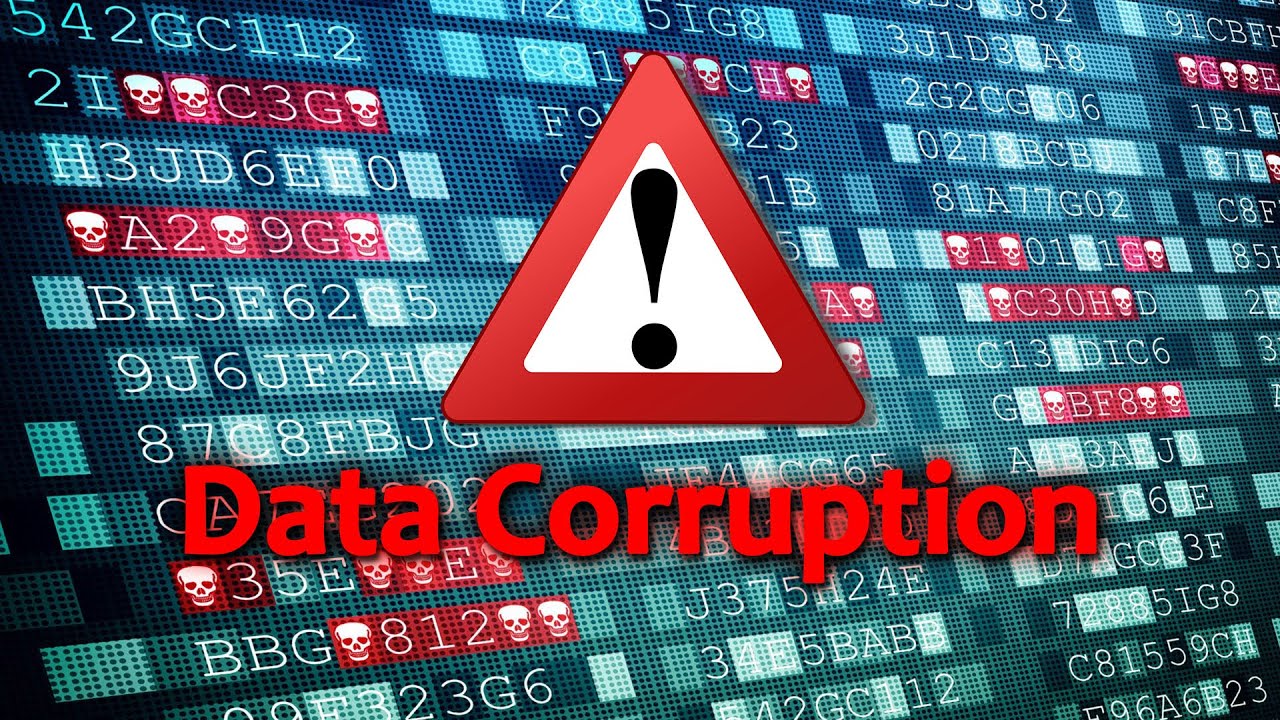In the digital age, data is the lifeblood of both personal and professional endeavors. However, the integrity of this data can be compromised due to Data Degradation, turning valuable information into corrupt data. Recognizing the critical importance of overcoming Data Corruption is essential, as corrupted data can lead to a myriad of problems such as loss of vital information, system malfunctions, and even financial setbacks.
This comprehensive guide is designed to help you navigate the complexities of Data Corruption. We will explore its common causes, discuss various tools and techniques for recovery, and offer preventive measures to safeguard your data. Whether your data is corrupted due to hardware issues or software glitches, this article will provide tailored recommendations for different user groups, including individuals, businesses, and IT professionals.
By the end of this guide, you’ll be well-equipped with the knowledge and tools needed to effectively combat Data Degradation and recover corrupted data.
Understanding Data Corruption
When it comes to safeguarding your valuable information, one of the most formidable challenges you may face is Data Corruption. But what exactly does it mean when your data is corrupted? In this section, we’ll delve into the definition and explanation of this term, explore the types of data corruption, and identify the signs and symptoms that indicate your data may be at risk.
Definition and Explanation
Data Corruption refers to errors that occur within a computer’s file system or database, rendering the corrupt data unreadable or unusable. These errors can happen during the reading, writing, storage, or transmission of data. When data is corrupted, it can lead to partial or complete loss of information, and in severe cases, system failure.
Types of Data Corruption
There are various types of data corruption, and understanding them can help you take appropriate preventive measures. The two main categories are:
- Logical Corruption: This occurs when the structure of a file is damaged but the hardware remains intact. Often, this type of corrupted data can be repaired using software tools.
- Physical Corruption: This involves damage to the physical parts of the storage medium, such as a hard drive or SSD. Physical corruption usually requires professional intervention for data recovery.
Signs and Symptoms
Recognizing the signs and symptoms of Data Corruption is crucial for early intervention. Some common indicators include:
- Error messages when trying to open files
- Files that won’t open or load properly
- System crashes or freezes
- Unexplained changes in file sizes or formats
By understanding what Data Corruption is, the types of data corruption, and the signs and symptoms, you’ll be better prepared to take action when your data is corrupted.
Common Causes of Data Corruption
Understanding the root causes of Data Corruption is the first step in preventing corrupt data and mitigating its impact. While corrupted data can occur for a variety of reasons, the most common causes can be categorized into three main groups: hardware issues, software issues, and human errors.
Hardware Issues
One of the leading causes of Data Corruption is hardware malfunction. This can include:
- Hard Drive Failures: Over time, hard drives can wear out, leading to corrupt data.
- Power Outages: Sudden loss of power can result in incomplete data writes, causing the data to be corrupted.
- Overheating: Excessive heat can damage hardware components, leading to Data Corruption.
Software Issues
Software glitches and bugs are another common cause of corrupted data. Some examples include:
- Software Bugs: Coding errors can lead to Data Degradation during data read/write operations.
- Virus and Malware: Malicious software can intentionally corrupt data as part of their payload.
- Incompatible Software: Running software that is not compatible with your system can result in corrupted data.
Human Errors
Last but not least, human errors can also contribute to Data Corruption. These can include:
- Accidental Deletion: Mistakenly deleting important files can cause data to be corrupted if not properly backed up.
- Improper Shutdown: Not following the correct procedures for shutting down a computer can lead to Data Corruption.
- Manual Data Entry Errors: Mistakes made during manual data entry can also result in corrupt data.
By being aware of these common causes, you can take proactive steps to prevent Data Degradation and safeguard your valuable information.
Tools for Different User Groups
When it comes to combating Data Corruption, the tools and strategies you employ can vary depending on your specific needs and expertise level. In this section, we’ll explore the most effective tools for different user groups: individuals, businesses, and IT professionals.
For Individuals
Individuals often face corrupt data on personal devices like laptops, smartphones, and external hard drives. Here are some tools tailored for personal use:
- Disk Utility: Built into most operating systems, this tool can scan for and repair corrupted data.
- Data Recovery Software: Tools like Recuva or Disk Drill can help recover corrupt data from various storage devices.
For Businesses
Data Corruption can have a significant impact on business operations and customer trust. Here are some tools designed for business environments:
- Enterprise Backup Solutions: Tools like Veeam or Acronis can help businesses back up their data to prevent Data Corruption.
- Database Repair Tools: For businesses that rely heavily on databases, specialized tools can repair corrupted data in SQL, Oracle, and other database systems.
For IT Professionals
IT professionals often deal with complex systems where Data Corruption can be particularly devastating. Here are some advanced tools for this group:
- RAID Recovery Tools: These are specialized tools designed to recover corrupt data from RAID arrays.
- Forensic Data Recovery: In extreme cases, forensic tools can be used to recover corrupted data even from severely damaged systems.
By choosing the right tools based on your user group, you can effectively tackle Data Corruption and ensure that your data is corrupted as infrequently as possible.
Types of Tools for Data Recovery
Recovering corrupted data is a critical task that often requires specialized tools. These tools can be broadly categorized into two types: software tools and hardware tools. Each has its own set of advantages and limitations, and the choice between the two often depends on the nature and severity of the Data Damage you’re facing.
Software Tools
Software tools are often the first line of defense against corrupt data. They are generally easier to use and more accessible for the average user. Some popular software tools for data recovery include:
- File Recovery Software: Tools like Recuva or Stellar can recover deleted files and repair corrupted data.
- Disk Repair Utilities: Built-in utilities like Windows’ CHKDSK or macOS’s Disk Utility can scan and repair corrupted data on hard drives.
- Database Repair Tools: Specialized software exists for repairing corrupted data in databases like SQL and Oracle.
Hardware Tools
In more severe cases where Data Degradation is due to physical damage, hardware tools may be required. These include:
- Data Recovery Hardware: Specialized hardware can be used to directly interface with a damaged storage device to recover corrupt data.
- Clean Room Services: In extreme cases, a clean room environment may be necessary to disassemble and repair physically damaged storage devices.
- JTAG Tools: These are used for low-level data extraction and are often employed by professionals to recover corrupted data from severely damaged hardware.
Understanding the types of tools available for data recovery can help you make an informed decision when your data is corrupted, allowing you to choose the most effective solution for your specific situation
Techniques for Overcoming Data Corruption
When faced with Data Corruption, it’s essential to have a range of techniques at your disposal to recover corrupt data effectively. These techniques can be broadly divided into two categories: manual methods and automated methods. Each has its own set of advantages and disadvantages, and the best approach often depends on the specific circumstances of the corrupted data.
Manual Methods
Manual methods involve hands-on intervention and are often best suited for less severe cases of Data Damage or for users who have a good understanding of file systems and data storage. Some manual techniques include:
- File System Check: Running built-in utilities like CHKDSK (Windows) or Disk Utility (macOS) to scan and repair corrupted data.
- Hex Editors: Advanced users can use hex editors to manually correct corrupt data at the byte level.
- Database Queries: For corrupted data in databases, SQL queries can sometimes be used to repair the damage.
Automated Methods
Automated methods are generally quicker and require less technical expertise, making them more accessible for the average user. These methods include:
- Data Recovery Software: Tools like Recuva, Disk Drill, or Stellar can automatically scan for and recover corrupted data.
- Backup Restoration: If you have a backup, automated tools can restore your system to a point before the Data Corruption occurred.
- Cloud Services: Some cloud services offer automatic versioning and can roll back files to a pre-corruption state.
By understanding and employing these techniques, you can take effective action when your data is corrupted, choosing the most suitable method for your specific situation.
How to Choose the Right Tool or Technique
Choosing the right tool or technique is crucial when you’re dealing with Data Corruption. The wrong choice can exacerbate the problem, turning recoverable corrupt data into permanently lost information. In this section, we’ll discuss the factors to consider when making your choice and offer some recommendations for different scenarios.
Factors to Consider
When your data is corrupted, several factors can influence the choice of tool or technique:
- Severity of Corruption: Minor corruptions may be fixable with simple software tools, while severe cases may require professional intervention.
- Type of Data: Different tools are better suited for different types of corrupted data, such as files, databases, or system settings.
- User Expertise: Your level of technical expertise can also dictate the best approach. Some methods require advanced knowledge, while others are suitable for beginners.
- Budget: Some tools and services come with a cost, so consider your budget when choosing a solution for Data Corruption.
Recommendations
Based on the above factors, here are some general recommendations:
- For Minor Corruptions: Built-in utilities like CHKDSK or Disk Utility are often sufficient.
- For Database Corruption: Specialized database repair tools or SQL queries can be effective.
- For Severe Cases: If the corrupted data is critical and the corruption is severe, it may be best to consult a professional data recovery service.
- For Budget-Conscious Users: Free or open-source data recovery tools can be a good starting point, but they may lack advanced features.
By carefully considering these factors and recommendations, you can make an informed decision on how to best tackle Data Corruption and recover your valuable corrupted data.
Preventive Measures
While it’s crucial to know how to recover corrupted data, prevention is always better than cure. Implementing preventive measures can significantly reduce the risk of Data Corruption and save you the time and stress involved in data recovery. In this section, we’ll offer some practical tips for avoiding data corruption.
Regular Backups
One of the most effective ways to safeguard against Data Corruption is to maintain regular backups. Whether it’s cloud storage or an external hard drive, having a backup allows you to restore corrupt data easily.
Software Updates
Keeping your software up-to-date can help prevent Data Corruption caused by software bugs or incompatibilities. Always install the latest patches and updates as they become available.
Safe Shutdown Procedures
Improperly shutting down your computer can lead to corrupted data. Always follow the correct shutdown procedures for your operating system to minimize this risk.
Use Reliable Hardware
Cheap or outdated hardware is more likely to fail, leading to Data Corruption. Invest in reliable, well-reviewed hardware components to reduce the likelihood that your data will be corrupted.
Regular Scans for Malware and Viruses
Malicious software can intentionally corrupt data. Regularly scan your system with reputable antivirus software to catch and remove such threats.
Avoid Multitasking During Data Transfers
Performing multiple tasks while transferring or modifying data can sometimes lead to Data Corruption. Try to avoid multitasking during these critical operations.
By implementing these preventive measures, you can significantly reduce the risk of Data Corruption and ensure that your data remains safe and intact.
FAQs
When dealing with Data Degradation, you may have several questions about how to effectively recover corrupt data or prevent future incidents. In this section, we’ll address some of the most common questions about data corruption and recovery.
What Causes Data Corruption?
Data Corruption can be caused by a variety of factors, including hardware malfunctions, software bugs, and human errors. Understanding the root cause can help you choose the right recovery method.
How Can I Tell If My Data Is Corrupted?
Common signs that your data is corrupted include error messages when trying to open files, files that won’t open or load properly, and unexplained changes in file sizes or formats.
Is Corrupted Data Always Recoverable?
Not all corrupted data is recoverable. The chances of successful recovery depend on the severity of the corruption, the type of data affected, and the tools or methods used for recovery.
Can I Prevent Data Corruption?
While it’s impossible to eliminate the risk entirely, implementing preventive measures like regular backups and software updates can significantly reduce the likelihood of Data Corruption.
Should I Use Software Tools or Seek Professional Help?
The choice between software tools and professional help often depends on the severity of the Data Degradation and your level of technical expertise. Minor corruptions may be fixable with software, while severe cases usually require professional intervention.
Is It Expensive to Recover Corrupted Data?
The cost of recovering corrupted data can vary widely depending on the method used and the severity of the corruption. Software tools can be a cost-effective solution, but professional services can be expensive.
By addressing these FAQs, we hope to provide you with a better understanding of Data damage and how to effectively deal with it when your data is corrupted.
Conclusion
As we’ve explored throughout this article, Data Degradation is a pervasive issue that can affect anyone, from individuals to large enterprises. Whether it’s corrupt data on a personal laptop or corrupted data in a business database, the consequences can be severe. However, understanding the types of Data Corruption, the tools available for recovery, and the techniques for overcoming it can empower you to take effective action when your data is corrupted.
Summary of Key Points
- Understanding Data Corruption: Knowing the signs and causes of Data Degradation can help you take timely action.
- Tools and Techniques: A variety of software and hardware tools, as well as manual and automated techniques, are available for recovering corrupt data.
- Preventive Measures: Implementing preventive strategies can significantly reduce the risk of Data Corruption.
- Choosing the Right Approach: Factors like the severity of corruption, type of data, and your level of expertise should guide your choice of recovery method.
Final Thoughts and Recommendations
While Data Corruption is an unfortunate reality in the digital age, it’s not an insurmountable problem. By taking preventive measures and choosing the right tools and techniques, you can mitigate the impact of corrupted data. If you find yourself facing a severe case of Data Corruption, don’t hesitate to seek professional help. The cost of professional recovery often pales in comparison to the value of lost data.
External Sources
For further reading and a deeper understanding of Data Degradation and recovery methods, you may refer to the following credible sources:
- Data Corruption: What is it and How to Prevent it? – Geekflare
- Protecting your data from corruption: How to build a more resilient business by improving data management – PwC UK (PDF)
- Data corruption – Wikipedia